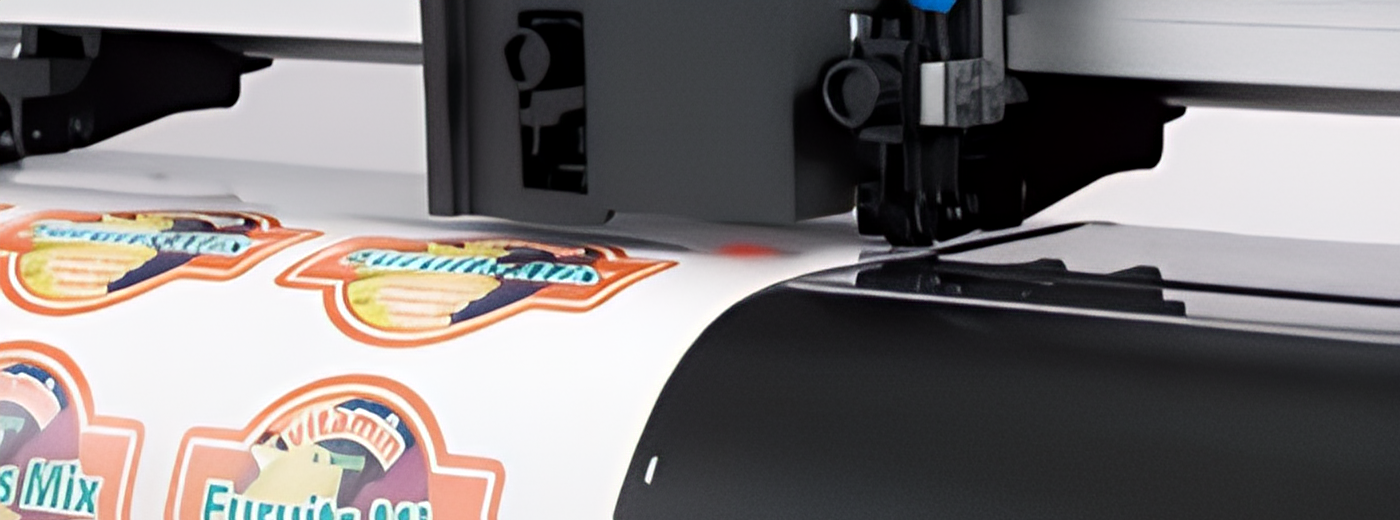Troubleshooting Registration Mark Detection Issues with Holographic & Mirror Vinyl
When working with holographic or mirror-finish vinyl, you may encounter issues where your printer fails to pick up registration marks. This happens because the reflective properties of these materials can distort light, making it difficult for the sensor eye to accurately detect the registration marks. If you're experiencing this problem, don't worry—there are several effective solutions to ensure your printer can properly read the marks.
Why Does This Happen?
Printers use optical sensors to detect registration marks, relying on contrast and consistency to locate them. Holographic and mirror-effect vinyls reflect light inconsistently, causing glare and distortion that interfere with the sensor’s ability to recognize the marks correctly.
Solutions to Improve Registration Mark Detection
1. Adjust Lighting Conditions
-
Try printing in a room with diffused lighting to reduce glare and reflections.
-
Avoid direct overhead lighting, which can increase the reflective interference.
2. Use Matte or Non-Reflective Tape
-
Place a strip of matte clear tape or masking tape over the registration marks.
-
This reduces the reflective distortion while still allowing the marks to be visible to the sensor.
3. Modify Registration Mark Appearance
-
If possible, print the registration marks in bold black to increase contrast.
-
Use a thicker registration mark outline to help the sensor differentiate the marks from the surrounding reflective material.
4. Adjust Sensor Sensitivity on Your Printer
-
Some printers allow you to manually adjust sensor sensitivity in the settings.
-
Refer to your printer’s manual to see if this option is available and try reducing sensor sensitivity to limit interference from reflections.
5. Use an Optical Sensor Cover
-
Certain printers allow for sensor covers or shielding accessories that help block excess reflections.
-
Check with your printer manufacturer to see if such accessories are available for your model.
Final Thoughts
Registration mark detection issues with holographic and mirror vinyl can be frustrating, but they are fixable with the right adjustments. By modifying the environment, adjusting your materials, and fine-tuning printer settings, you can achieve accurate registration and ensure smooth printing processes.
If you continue to experience issues, reach out to your printer manufacturer’s support team or your vinyl supplier for additional troubleshooting tips. With a few simple modifications, you can get back to producing stunning, high-quality prints without sensor-related headaches!